價格:免費
更新日期:2020-03-07
檔案大小:1.2 MB
目前版本:3.7.0
版本需求:macOS 10.15 或以上版本,64 位元處理器
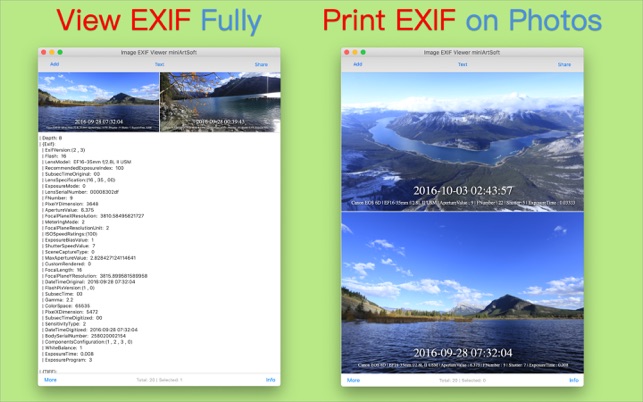
View Full EXIF | Batch to Watermark Photos with Template | Make GIF | Crop Image | Make Collage
Features:
- Batch crop | resize image
- Make tower style collage
- Add text or image watermark
- Print metadata on photos, such as Shot Date | Location | Camera or Lens Parameters
- Show photos' shot time | File Name | File Size
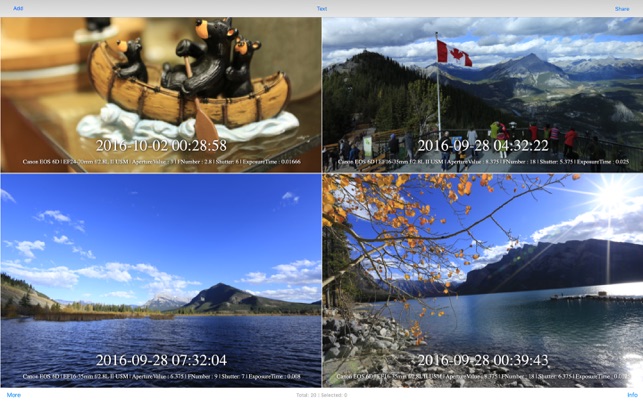
- Sort photos by EXIF Key, for example: GPS | Camera Mode | Lens Parameters | Aperture
- Sort photos by image's Ratio of Width/Height | Shot Time | File Name | File Size
- Export photo's EXIF with text mode
- Remove metadata
How to print metadata on photos?
1. Import photos
2. Add | Select | Adjust keywords from list (such as Shot Time | Shot Location | Camera Parameters ...) or select a template from list
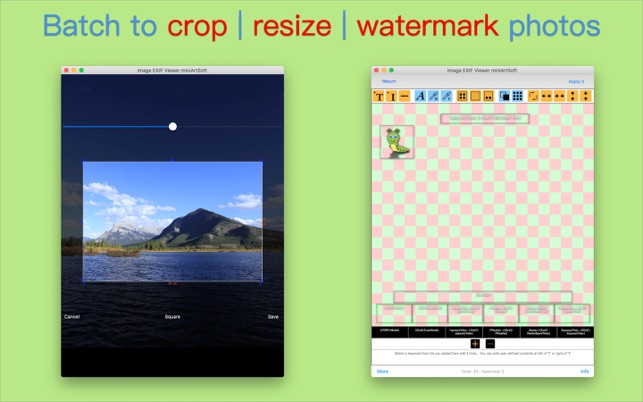
3. Preview
4. Export photos with Duplicate or Overwrite mode
Extra feature:
Enable to save current settings as a template for future use.
Saving image file:
--Duplicate Mode:
Duplicate photos first, then modify those new photos with new data.
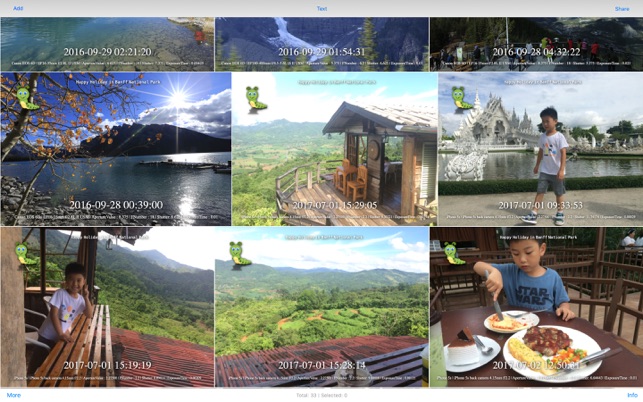
The iOS version is also available in the App Store.
The similar Mac apps are available in Mac App Store:
Text On Image:
for printing watermark or EXIF on photos.
MA Photo Viewer:
for viewing photos' EXIF or organizing photos by EXIF key value
Remove Photo Exif:
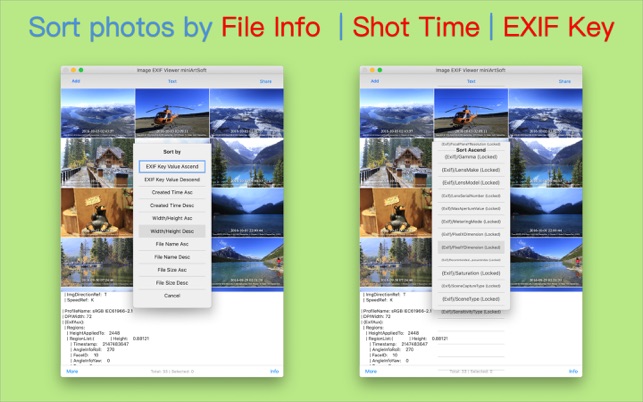
Batch to remove photos' metadata
Batch Image Crop
Batch to crop images with templates

